
PropertyLine
Real Estate Inventory Management
Easy Property Management
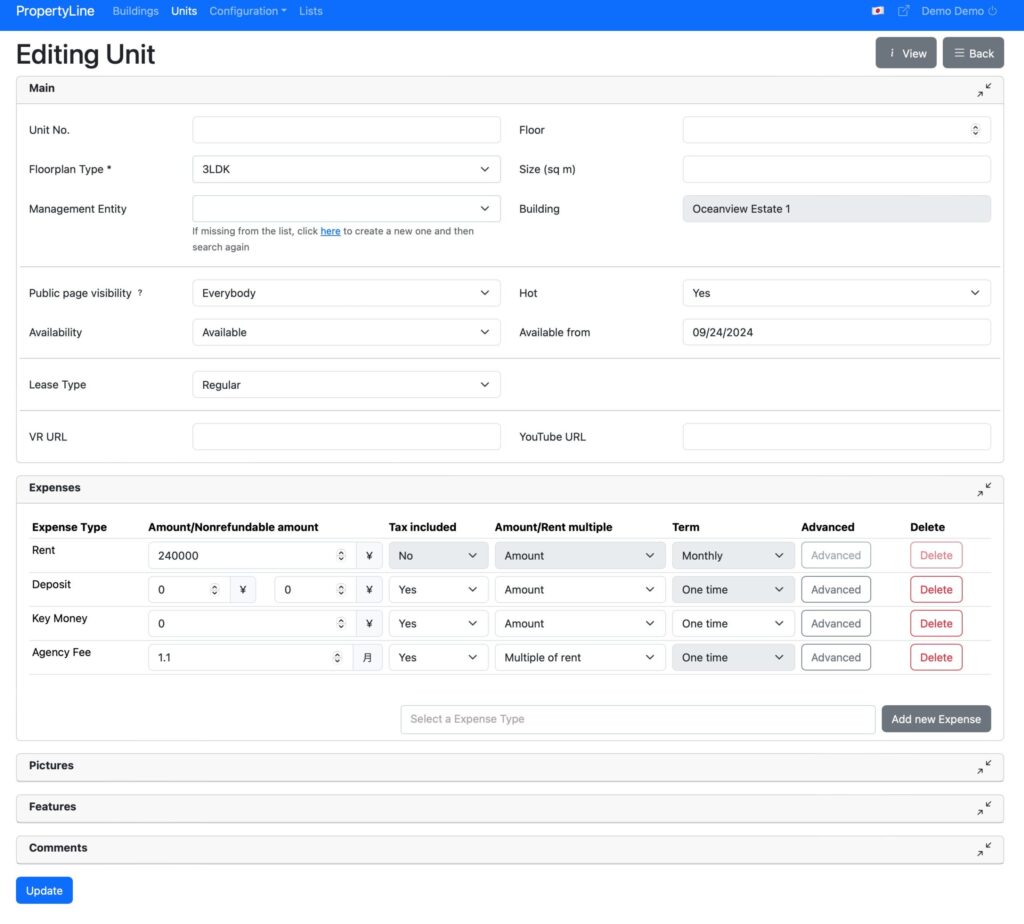
Map management
Map locations are automatically added, and can be manually modified.
Nearby Places Automatically Entered
System automatically finds nearby supermarkets, parks etc.
Nearest Train Stations Automatically entered
Nearby train stations are automatically discovered and ordered by distance. Simply click on the ones that you want.
Automatic Image Manipulation
Simply upload any image you want to display with the unit. Resizing and reformatting are handled automatically. Attach images to buildings or individual units within a building.
Manage Amenities
Add any amenities you need to the system.
Manage Expenses
Use default system expenses or add your own. One time or recurring expenses are both supported.
Manage Status and Availability
Mark units as available or unavailable. Show them to the public or only with private links.
Powerful Search
Make use of extensive search capabilities to quickly find the perfect property for your customers.
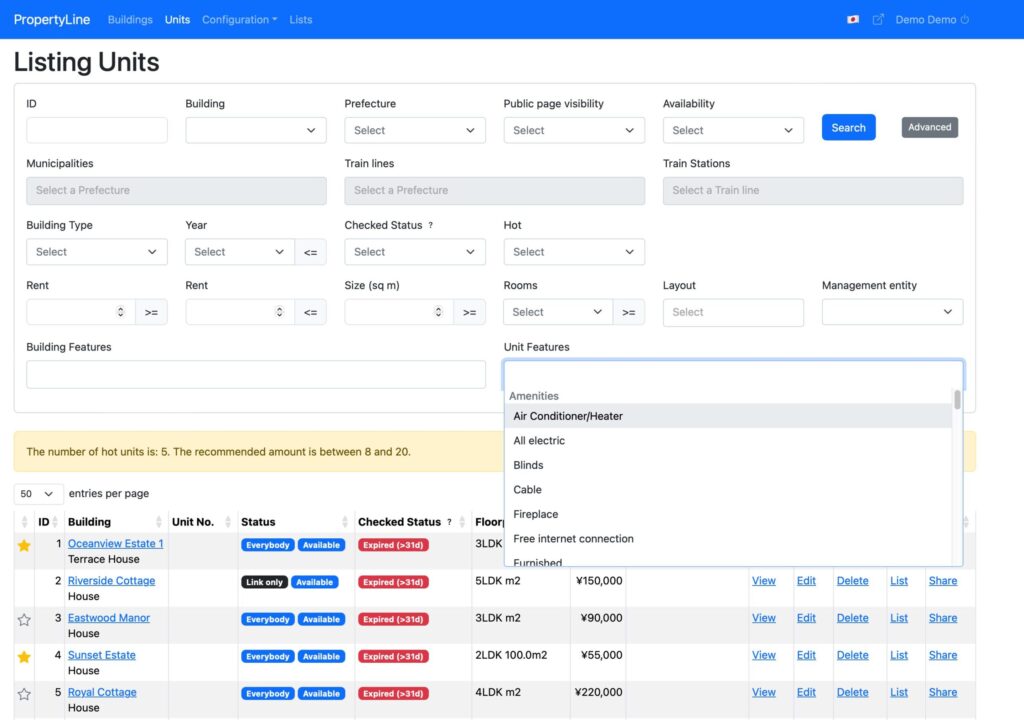
Search by Area, Train Line or Train Station
Whether you are looking for a particular area or something near public transport, we have you covered. Simply select the lines, stations, areas or all three and PropertyLine will show you the perfect list of candidate properties.
Search by Amenities, Building Type, Size, Layout, Price Range and much more.
Specify exactly what you are looking for and let PropertyLine find what you need.
Search by Map
Scroll the map and see what is available on the currently displayed map. Combine this with search parameters like rent or amenities to filter properties or view them all.
Reach More Customers
Expand your Business .
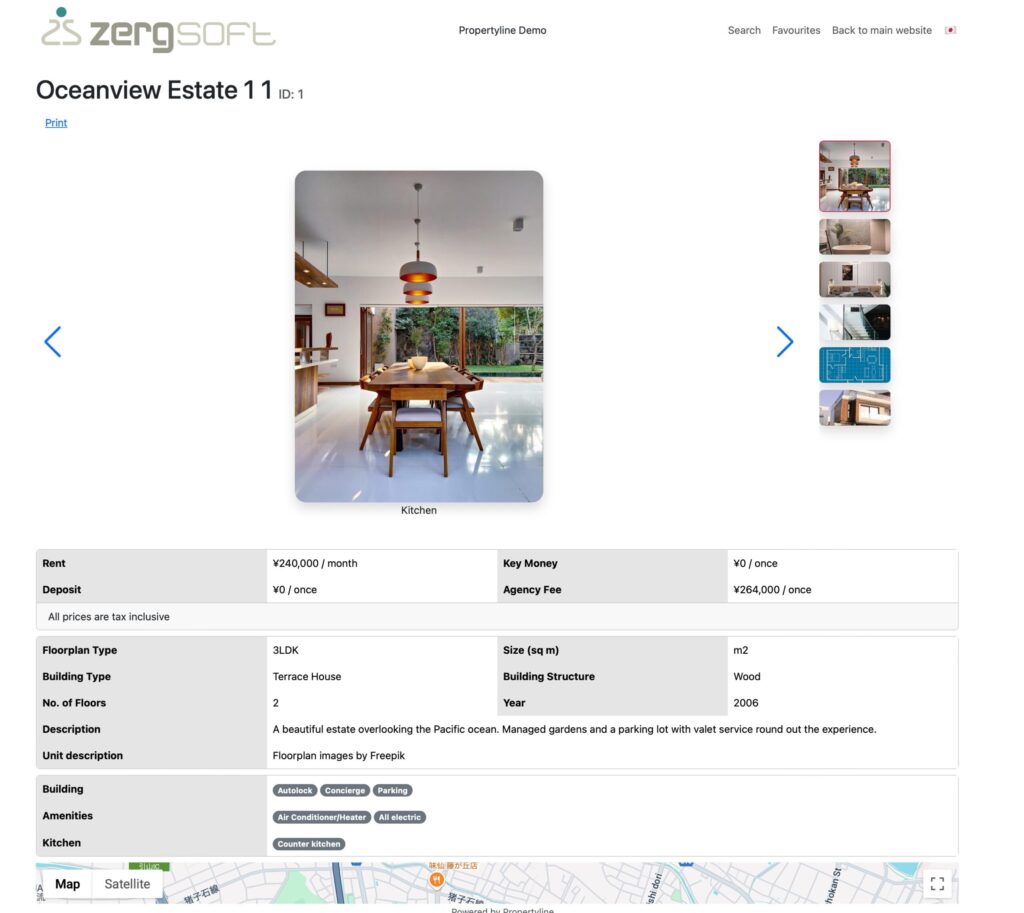
Multilingual
Show properties in English and Japanese to reach the broadest audience
Mobile, PC or Tablet
Whatever your terminal of choice is, PropertyLine will display clean, useable content.
